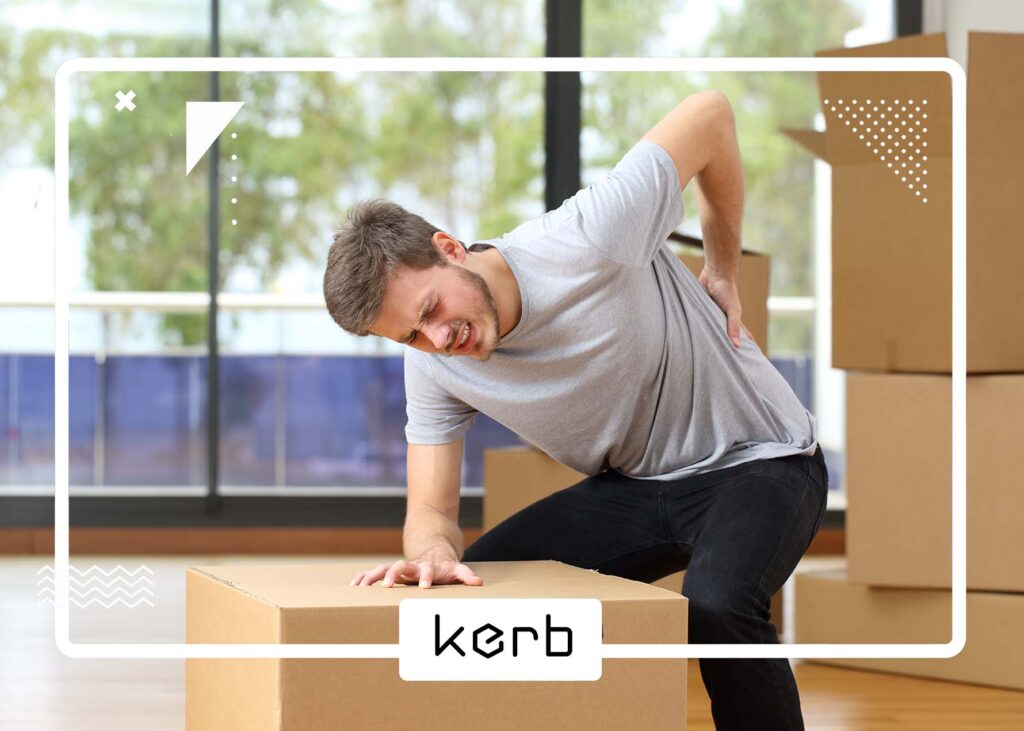Since we are living in a digital world, our homes are overflowed with numerous electronic devices. But we are not really aware of it until the day of our cross country moving arrives, and we start thinking about how to pack electronics for moving. So if you also have a bunch of these devices in your home and garage, stay tuned to find out how professional cross country movers do it.

How Long Before Moving Should You Start Packing Electronics?
Once you start preparing for moving cross country, you need to prepare a timeline or a moving to-do list, depending on how much time you actually have. Whether it is months, weeks, or days, proper organization is the key. Luckily, electronics are not one of those items movers won’t move, so you can also rely on their professional packing services. But if you’re on a tight moving budget and looking for the cheapest way to move out of state, we have some moving tips and hacks that will help you avoid common mistakes and moving stress.
The thing with electronic devices is that the majority of them we use daily, so you can’t really store all of them a lot in advance. If you have some old devices in storage or garage, box them first, and leave the TV, laptop, computer, printer, scanner, or whatever you’re frequently using for the last day or two.

What Packing Materials to Use for Electronic Devices?
These fragile items require proper handling and the use of the right packing materials, so here are some of the things you should invest in:
- Cardboard moving boxes
- Bubble wrap
- Strong tape
- Permanent markers
- Twist ties
- Moving blankets
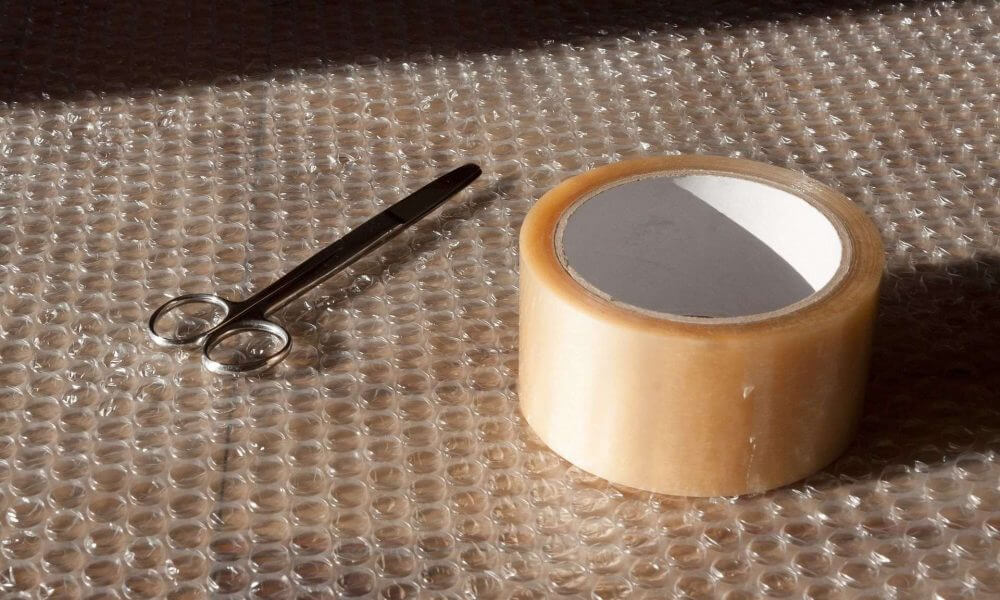
What Is the Most Efficient Way to Pack for a Move? Step-by-Step Guide
Not sure how to start? Don’t worry. The road to successful packing begins with useful packing tips. If you follow these steps, you certainly won’t have a dilemma on how to pack electronics.
Step 1. Keep in Mind to Take Pictures Before Doing Anything Else
Although this seems like something a bit unnecessary, trust us, it is so useful it should be a mandatory step. You will surely forget which cable goes where once the time comes to reconnect everything, so before removing all cables, take pictures to have like a map of what goes where.
Step 2. Disconnect Everything Before Packing Items for Moving
Before you start thinking about wrapping, you should ensure that devices are turned off and disconnected. If it is a PC or a DVD player, don’t forget to eject the CDs or unplug all USB sticks and cables, remove the batteries, toner cartridges, and so on. Tie all cables together and label them properly, so you know what belongs to which device. And don’t forget to backup all the data and bring the manuals if you still have them.
Step 3. Pack Like Professional Movers With the Help of These Tips
Before you start thinking about packing, consider donating. Just like you donate furniture or clothes, you can donate devices you no longer need and save some money on shipping when moving interstate. Now it is time to wrap. The most complicated items are certainly flat screens. You can use bubble wrap or blankets for wrapping large flat screens, but you can also rely on sheets and regular blankets for cushioning your electronic devices. The best solution is always to use the original packaging, but you can always order moving supplies or find cheaper alternatives online, for example, on Freecycle.
Step 4. Proper Labeling Can Save the Day
You need to label everything, not just the boxes, but all the cords, remote controllers, chargers, everything. Pay attention to that, especially if you have many of them because it can easily happen that you can’t figure out what belongs to which device or you plan to rent storage for a while. Trust us – you will forget what goes where. Use color coding or create your own labeling system.

What Is the Best Way to Pack a TV for Moving?
Since we all have at least one in our home, this is a frequently asked question. Flat TV screens are very sensitive, so you have to carefully wrap them and tape it all before placing them into boxes. The best-case scenario is to use the original packaging, but if you don’t have it, you can either order boxes that are tailored for large screens or make a custom one out of old boxes. Just ensure there’s no room for tilting, so insert either packing peanuts or more blankets and crumpled paper so that everything is tucked in and can’t move inside of the box. Also, carefully load the moving truck, and try to find a safe place for these boxes.

How Do I Pack My Stereo Equipment?
Electronics are very sensitive and fragile but also can be very expensive, which is why you don’t want to put them at risk whether you’re moving locally or moving long-distance. Consider investing in moving insurance, just in case, and look at this video to get an idea of how to prepare stereo equipment for shipping and storage.
Now You Know How to Pack Electronics for Moving
We hope our tips were useful, but if you have too many of these devices and you’re afraid you might break something, it is better to rely on professional long distance movers. Check out how much movers cost and rely on them whether you’re relocating alone or with family. Don’t waste time wondering what’s the best packing paper for relocating or how to move a refrigerator. Throw a moving away party if you’re moving away from friends, and let professional cross country movers do all the hard work. Just don’t forget you should tip movers after the work is done, and your devices plugged in in your new home.