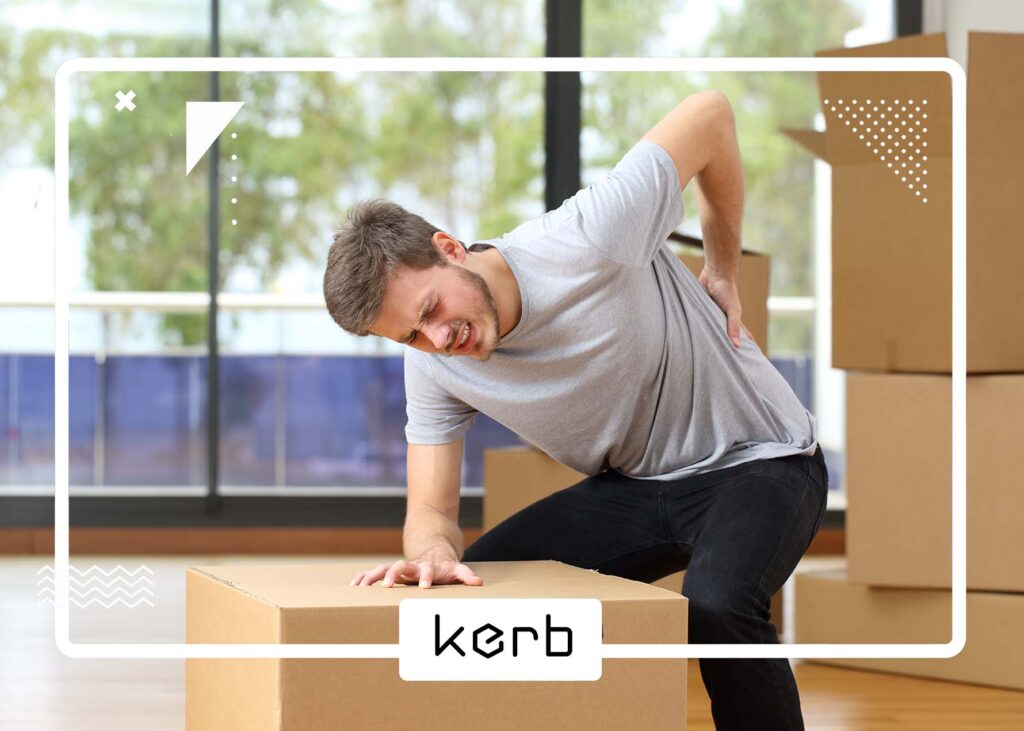You’ve already called your long-distance movers and arranged for your relocation to another city. However, you are trying to figure out how to pack a computer for moving at the last minute and avoid any possible bumps and dents. We are here to show you how you can properly place your PC components in plastic bags, containers, and boxes, so everything stays protected during the trip.

You will need to have a planned trip to the local supply store on your relocation to-do list. Buying all of the relocation essentials for securing your computer should be your top priority. You don’t want to cause yourself relocation stress ahead of the move to a new state. Therefore, you should research how to move efficiently and stock up on packing materials on time.
It is Vital to Know How to Pack a Computer Correctly for Moving
When you invest in long-distance moving services, you’ll have to be informed about every single detail of your move. How much do movers cost? When will your cross-country movers arrive? How long will the transportation take? When you know everything, you’ll be ready to start your preparation process. Among the most fragile items in your home are your electronic devices, so you’ll have to be extremely careful when you start to prepare them for the move. Your equipment should be protected since your PC, for instance, has personal information and financial records stored on it. You might be asking yourself – how do you safely transport a computer? With our packing tips, you’ll be prepared for a stress-free relocation experience.
Use Appropriate Supplies for Packing Your Electronics
When trying to figure out how to safely transport a PC, you’ll have to be aware of all the necessary materials and supplies you require. You can find everything you need in a local supply store or consider visiting the Craigslist website, where you can also find inexpensive materials. Here’s what you should buy:
- Thick cardboard boxes,
- Duct tape,
- Scissors,
- Colorful labels,
- Bubble wrap,
- Packing paper,
- Plastic containers,
- Rubber bands.
A useful trick we can share is that you can always make sure to find free cardboard boxes from nearby retail stores or from family members or friends who recently moved to a new house.

How to Move a Desktop Computer?
Are you wondering – how to pack a desktop computer for moving? Before disconnecting all the cords and wires, ensure to take a quick photograph of your PC. This will be extremely helpful when you have to set it up again. Check your house for the original packaging you got your PC in. Among helpful relocation tips is finding styrofoam inserts from your computer. These are good at absorbing vibrations during transportation, so your device will stay protected. Also, it should be transported in an upright position.
Properly shut down your computer before you start. If you are preparing a desktop computer for the move, you should separate all the components such as the tower, monitor, cables, and peripheral computer devices. Mark all the cords and wires with colorful labels and store them in a plastic container. You can put rubber bands around cables, so they don’t get tangled. You can secure every part of your PC with bubble wrap. Use duct tape so that it doesn’t slip. If you don’t have original boxes, put everything in a thick cardboard box. For padding, you can put packing paper or just old crumpled newspaper.
Don’t Skip This Important Step When Packing
You might contact your long-distance company and request relocation insurance in case something happens to your belongings. Still, you can’t really ensure you can get your data back if something goes wrong with the hard disk. That is why you cannot miss this critical step – back up your files and data. You can transfer everything to an external drive or opt for a cloud backup service. Just don’t forget to protect your data.

How to Secure Your Monitor?
Figuring out how to pack a desktop computer for moving is sometimes tricky. But if you start with your monitor, the task becomes easier. There are several relocation hacks you can apply when handling your monitor. The first tip is that you don’t require an original package. For your monitor, buy a large, sturdy box, but using the one from your TV could also do the trick.
First, unplug all the cords. Take a measuring tape and measure the size of the monitor. Next, take a piece of cardboard and tape it to the screen. The screen is very fragile, so you need to keep it safe. Using a nonstatic bubble wrap is also a piece of good advice. Before you place the monitor in the box, fill the bottom with paper, and then when you put it in, fill the voids with paper again.
How to Protect the Tower?
If you want to know how to transport a PC accurately, you have to make sure the tower doesn’t get damaged. Having styrofoam inserts would be very helpful when handling the tower, as the most delicate of all PC parts. But if you don’t have them, you can use bubble wrap, or an alternative can be using old clothes and socks if you want to save on relocation costs. Ensure you cover the entire tower with bubble wrap, and then cover the edges with duct tape. Don’t forget to take out the graphics card. It is very heavy, so in order for it not to get damaged, store it, for example, in a foam pouch separately.

What Can You Do With Peripheral Devices?
Peripheral components like the keyboard and the mouse also have to be protected against possible bumps and scratches. What you can do first is clean them. You can place the keyboard and mouse into the same box as the cords and wires. Ensure that the components are safe by wrapping everything into bubble wrap or old newspaper. If you don’t want to use duct tape for extra security, rubber bands can be of great help.
How to Pack a Computer for Shipping?
Do you have to ship your computer? Then the process of boxing the PC is almost the same. Still, you want to add another layer of protection. Of course, if the machine is water-cooled, make sure to drain all the fluids. You can do that by double boxing. Take a look at your relocation budget and see if you can get extra boxes. They should be thick and sturdy. Fill the bottom and the sides of the box with cushioning material such as paper, old clothes, or newspapers. Seal everything with tape, and before thinking you are finished, shake the package so you can see if anything is loose. Finally, add a sign that says “fragile” on the box, and you are done.
We should remind you that you should avoid transporting electronic devices in a car. Driving long distances will only create more risk of your belongings getting damaged. If you want to stay on the safe side, consider requesting our auto shipping services – everything will be much safer this way.
Here’s more in-depth information about how to ship your gaming PC.
How Can You Protect Your Laptop?
The wisest thing you can do for your laptop is to place it in a laptop bag. Check your relocation expenses checklist if you can afford it if you don’t already own one. This bag is adequately made for the transportation of laptops, so you will know it will stay safe. Before storing it in the bag, you can add another protective layer. Don’t forget to coil the AC adapter and the power cords. Another important trick when learning about packaging electronics is to always use rubber bands. You will find rubber bands useful in this situation because you can secure your laptop with a couple of them. Next, wrap the entire laptop with paper, cardboard, or bubble wrap. The whole laptop bag can be put inside a suitcase or a box.

Contact Your Moving Company or Ask Your Movers
When investing in cross-country moving services, you know that if you get stuck at any point, you can contact the call center and ask for help. Explain the details, and the agents will know exactly what you are talking about, regardless of reasons for relocation. For example, you can ask how can I move my computer without a box? Or simple questions such as “How do I pack my computer to move?” Also, your movers will know how to place items in a relocation truck correctly, and they can also share their advice on what you should do with your computer if you have difficulty packing.
Local Moving
Are you planning on relocating locally? There are so many moving companies out there that offer local moving services.
Moving Insurance
Are you in need of extra coverage for your valuable belongings? Kerb offers some of the best moving insurance services!
Auto Shipping
Are you looking for the best auto shipping company near you? Give Kerb a call, ask for a free quote and book our top-notch car transportation services.
What Not To Do When Packing Your Desktop Computer and Your Laptop?
Some relocation mistakes include poorly packed items that end up shattered and broken in the back of the truck. For example, you shouldn’t put newspapers on your computer screen to protect it. Newspapers have printed letters, so the ink can damage the delicate screen.
People sometimes make another crucial mistake by wrapping their belongings in materials that conduct electricity. This should be avoided at all costs. Also, avoid packing cords and wires that don’t work. You shouldn’t place anything damaged together with the rest of your things. If something is broken, discard it.

Storage Service Can Also Be Useful
Maybe you have some old computer components and electronic devices that you are not ready yet to part with. Maybe some expensive equipment needs to be left in your hometown for some time before you have it transported. Anything that you don’t want movers to move immediately can be placed in our storage unit. Most long-distance moving companies offer storage units for free for up to 30 days, and your electronics will be well kept and monitored. This service is for everyone who is having second thoughts about transporting everything immediately.

How to Unpack After the Move?
Among things to do after relocation and when you arrive at your new home is to unpack your belongings. When you get to your computer, be extremely careful. First, check that some components aren’t missing. Unpack first the main unit, which should be the tower. Put it on a desk and look for any damaged parts. Then search for the picture of the setup you took before the move and plug in the cords and wires where they need to be. Unpack the keyboard and the mouse, and be especially cautious when unpacking the monitor – keep in mind that the pixels on the screen are delicate, and the smallest mistake can damage them. If you have the manufacturer’s instructions for setting up your PC, you can use it when you relocate.
Now You Are Prepared to Move Like a Pro
Even with your knowledge of packaging, a relocation company can help you every step of the way. You can get information any time of the day about the whole relocation process. And in the digital age, it is without a doubt extremely important to safely store your PC. This guide is for anyone who wants to learn all about tips and tricks you can apply to your process. Nonetheless, don’t hesitate to get in touch with relocation agents and get more information if needed.